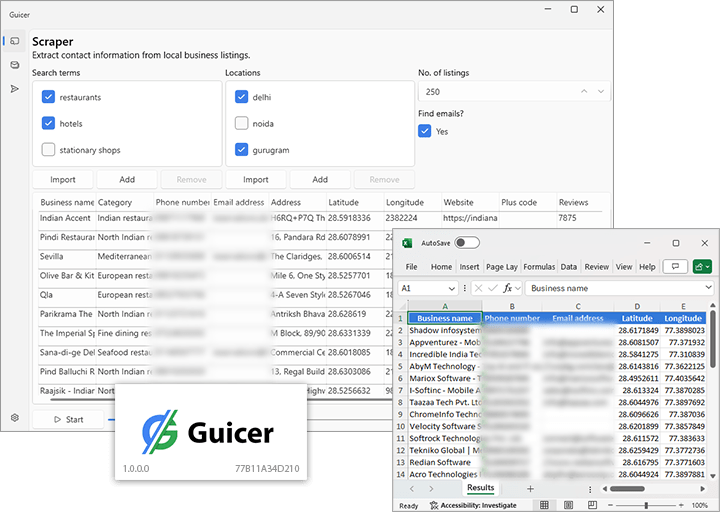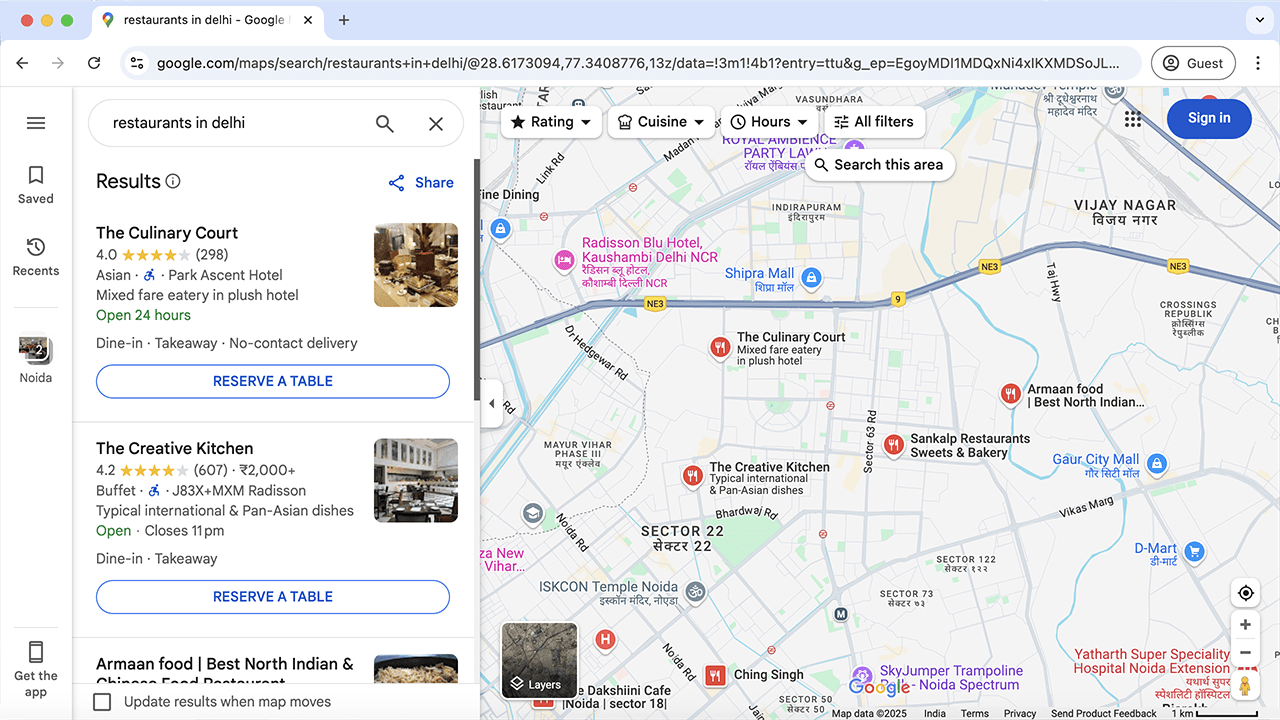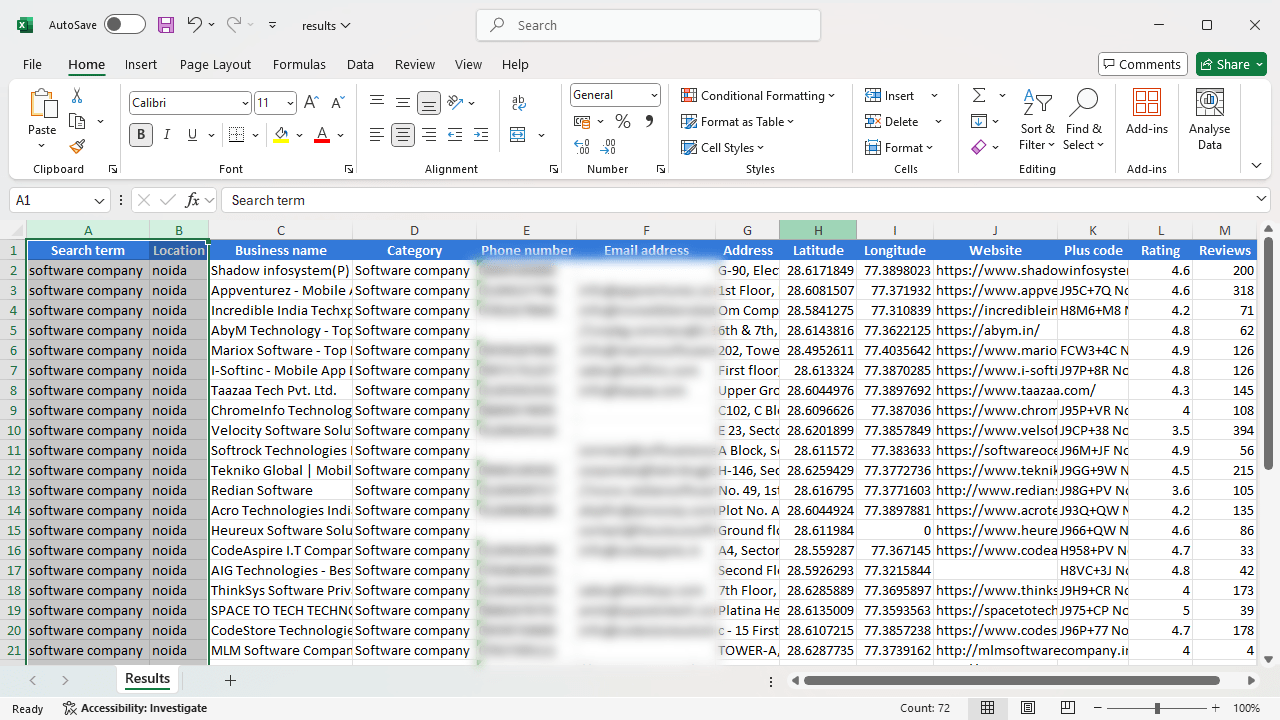Built-in AI capabilities
Google Maps & Business Profiles Data Extractor
Effortlessly scrape business contact data from Google Maps and Business Profiles across any city, industry, or country in minutes.
Export leads directly to Excel or launch campaigns instantly using the built-in bulk marketing tools.
Rated 4.63/5 by 8,000+ customers